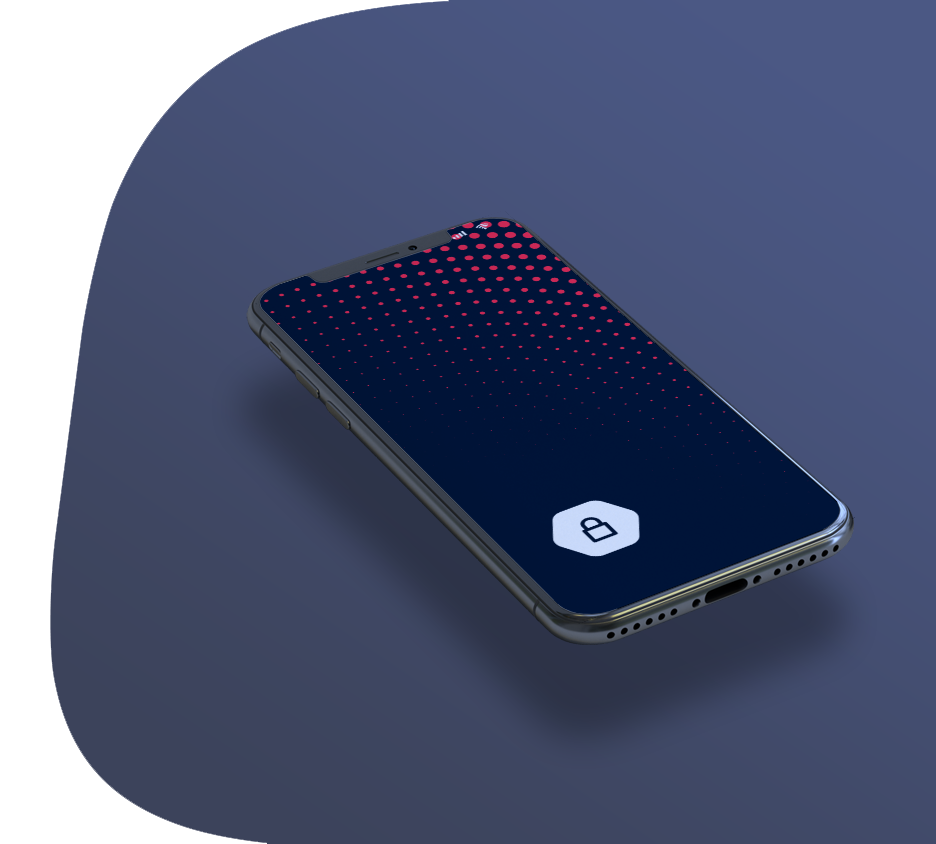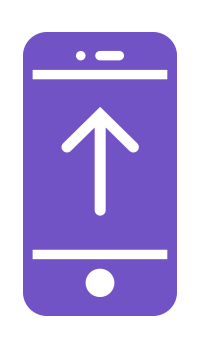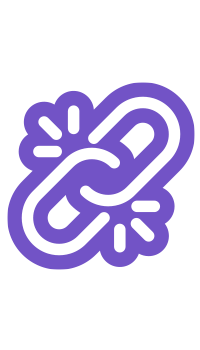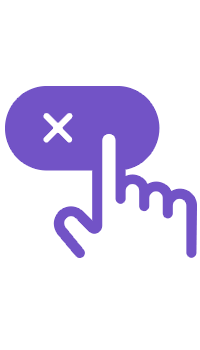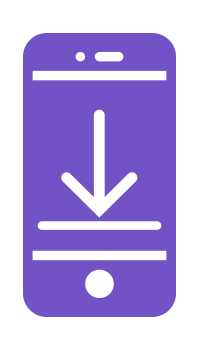4 Must-Know Apple iPhone Security Tips
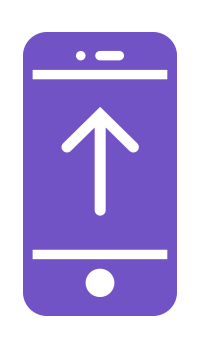
Install Software and Security Updates
Our first Apple iPhone security tip is to always ensure that your iPhone is running the latest iOS version. Installation of software and security updates is an integral part of maintaining excellent Apple iPhone security. Apple releases iOS updates on a regular basis. These updates give you access to new features. More importantly, it also comes with security patches programmed to fix bugs and other vulnerabilities.
iOS hackers are always looking for any security holes that they can exploit. This allows them to hack your iPhone and harvest information stored in it. But when you regularly install software updates and security patches, you can guarantee excellent Apple iPhone security. These updates will not just neutralize detected vulnerabilities, but these will also implement better stability enhancements that will keep your iPhone safe and healthy.
Moreover, if you want a fast and convenient way to install software updates, you can enable automatic iOS updates on your iPhone. By doing such, your iPhone will periodically scan for new software and security updates. Your iPhone will then automatically download and install the update. Through this feature, you can better ensure that your iPhone will remain up-to-date.