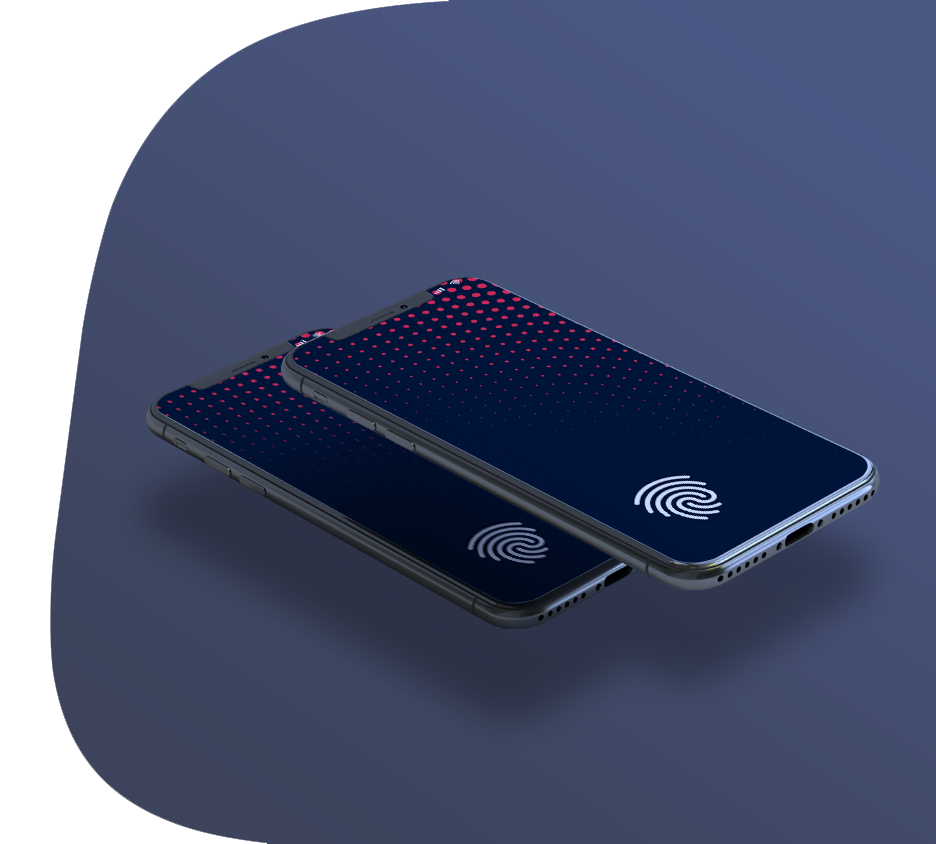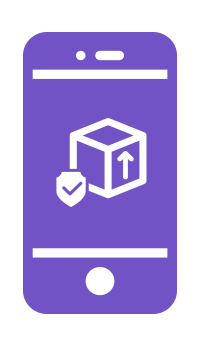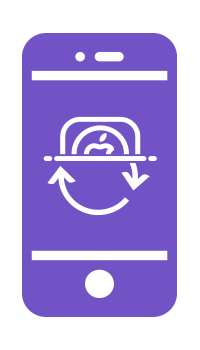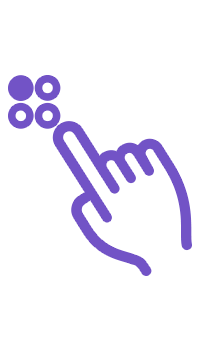How to Secure iPhone
"How to secure iPhone?" is one question that every iPhone user must ask. With all the possible iPhone security threats that can compromise your iPhone’s safety, learning how to protect it must be a prime concern.
The importance of securing your iPhone is more than just to keep it optimized and functional. You must understand that your iPhone stores a range of your personal data. And we’re not just talking about your media files and messaging threads here. Your iPhone also stores some of your private information. These include your passwords, banking credentials, social security number, and more. When an iPhone security attack happens, it can lead to the data theft. Only by taking necessary preventive measures that you’ll be able to protect your iPhone against a security attack.
It is no secret that Apple designed iPhone as a more secure alternative than its competitors. However, iPhone’s security system is not invulnerable. It may be harder to infiltrate, but Mobile Security hackers can still generate methods that can compromise your iPhone’s safety. Your only way to prevent this from happening is learning effective methods on how to secure iPhone.
Here are some must-know tips on how to secure iPhone: