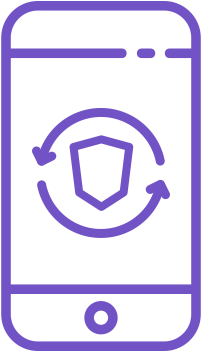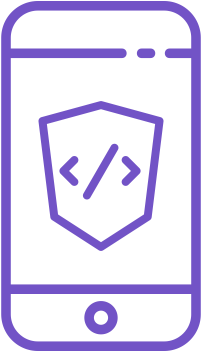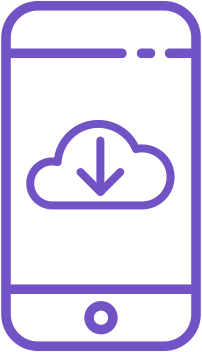iPhone Security Tips
Tip No. 1: Be Cautious When Browsing Online
One way to improve your iPhone security is by using a safe browsing feature. The mobile web is filled with threats that can compromise your iPhone security. You need to be cautious every time you browse online using your iPhone.
Luckily, there are now safe browsing services available for iPhone. These services actively monitor your web browsing activities. They will notify you each time you are about to land on a malicious website. A bulletproof mobile browsing protection is the first step toward heightened iPhone security
Also, when you shop online from your iPhone, make sure that you do it from a legitimate and secure mobile website. Most, if not all, known online retailers have made their online sites secure. To identify whether a site is secure or not, check the address bar. If a website address starts with “https:” and displays a padlock icon next to the URL address, then the mobile website is secure.
Providing sensitive information to unsecured websites can lead to identity theft. Any credit card number, password, pin code, or social security numbers entered on an unsecured mobile website can lead to your identity being stolen. By giving this information to an unsecured website, the attacker can steal it and use it without your knowledge.