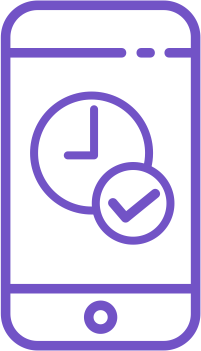Mobile Phone Security Checklist for better Android and iOS Protection

1. Strong Screen Lock
First is your phone’s screen lock. When we talk about mobile phone security, it is not just limited to security risks that can be found online. You also need to address mobile phone security threats that you can encounter outside the Internet.
For instance, your phone is lost or stolen. Whoever has your phone can get access to whatever is stored in it. This includes your personal files, sensitive info, and other private data. Worst, they will be able to access all online accounts that are logged in on your missing phone.
Fortunately, there is an effective way for you to avoid dealing with this problem. It is by setting up a strong lock screen on your phone. Luckily, both iPhones and Android phones have a number of different screen lock options to choose from.
With the current smartphone technological advancements, manufacturers have already equipped smartphones with biometric authentication technology. This means that you can now use your fingerprint, face, or even your iris to unlock your phone. However, even with this technology present, setting up a traditional screen lock option is still required. This is because you still need to use it once the biometrics system fails or when you restart your phone.
So, if you are to set up a traditional lock screen option, our suggestion is to use an alphanumeric code. The reason for this is that alphanumeric passcodes are more difficult to decrypt.
The best thing about an alphanumeric code is that it allows you to compose a password that consists of a combination of letters, numbers, and other special characters. Also, it makes your screen lock much difficult to hack as whoever has your phone does not have an idea of how many characters your passcode has.