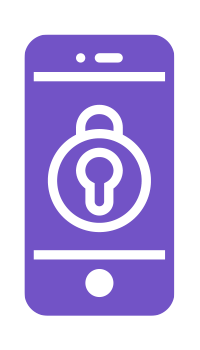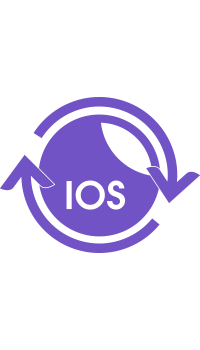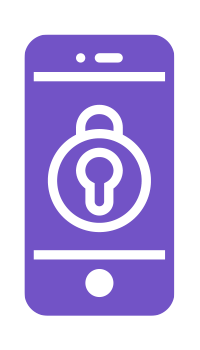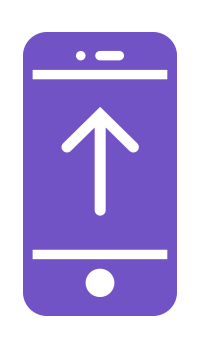iOS Security Tip #2: Strengthen Your Screen Lock Authentication
For iOS security purposes, Apple allows iPhone users to set up a 4-character numeric passcode. However, the security it provides may not be enough. Remember, the first rule in creating strong passwords is to use a combination of different characters.
Luckily, Apple has a solution for this. Not all iPhone users might be aware of this, but you can change the typical 4-character code into an alphanumeric passcode. By setting this up, you can change your passcode into something more difficult to guess. As a result, unauthorized screen unlock can be prevented.
Apple also has integrated biometric authentication systems for iPhones. This enables a more secure screen lock authentication. The first one is Touch ID. It is a top-notch fingerprint recognition feature. To activate Touch ID, you need to register your fingerprint. This adds iOS security as fingerprint recognition is one of the best methods used to determine one’s identity.
Another of iPhone’s biometric authentication process is Face ID. It is a facial recognition system that provides intuitive and secure authentication. Apple claims that Face ID is the more secure biometric authentication option. This is because the probability that another person could unlock your phone through Face ID is approximately one in a million.
With all the options that Apple has provided to prevent unauthorized access to your iPhone, you don’t have any excuse to leave your iPhone unprotected. Always keep in mind that your iPhone stores some of your most sensitive files and data (e.g. banking details, social media accounts, personal information). With that, you must implement stronger screen lock authentication methods.